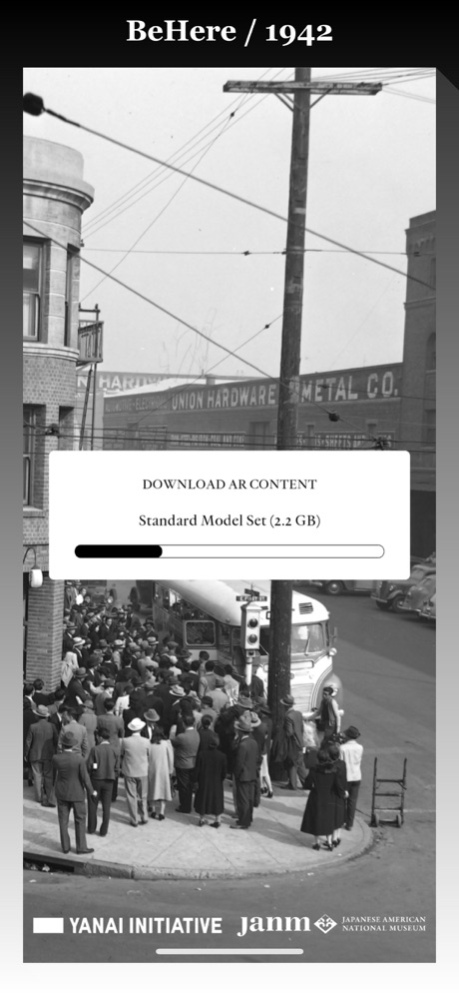BeHere / 1942 1.1.0
Continue to app
Free Version
Publisher Description
"It is hereby ordered that from and after 12 o’clock noon, P.W.T., of Saturday, May 9, 1942, all persons of Japanese ancestry, both alien and non-alien, be excluded from that portion of Military Area No. 1 described as follows…"
On Saturday May 9, 1942, the lives of Japanese Americans in Little Tokyo, Los Angeles, were forever changed. This is the day they were sent off to America’s own concentration camps, like 120,000 others all along the coast.
Using cutting-edge augmented reality technology, BeHere / 1942 invites you to engage with this terrible history in a new way. Take a look around you. It’s still here.
May 3, 2022
Version 1.1.0
・Adjusted the position of the model's appearance.
・Reduced memory usage.
・Fixed some bugs.
About BeHere / 1942
BeHere / 1942 is a free app for iOS published in the Kids list of apps, part of Education.
The company that develops BeHere / 1942 is University of California, Los Angeles. The latest version released by its developer is 1.1.0.
To install BeHere / 1942 on your iOS device, just click the green Continue To App button above to start the installation process. The app is listed on our website since 2022-05-03 and was downloaded 0 times. We have already checked if the download link is safe, however for your own protection we recommend that you scan the downloaded app with your antivirus. Your antivirus may detect the BeHere / 1942 as malware if the download link is broken.
How to install BeHere / 1942 on your iOS device:
- Click on the Continue To App button on our website. This will redirect you to the App Store.
- Once the BeHere / 1942 is shown in the iTunes listing of your iOS device, you can start its download and installation. Tap on the GET button to the right of the app to start downloading it.
- If you are not logged-in the iOS appstore app, you'll be prompted for your your Apple ID and/or password.
- After BeHere / 1942 is downloaded, you'll see an INSTALL button to the right. Tap on it to start the actual installation of the iOS app.
- Once installation is finished you can tap on the OPEN button to start it. Its icon will also be added to your device home screen.